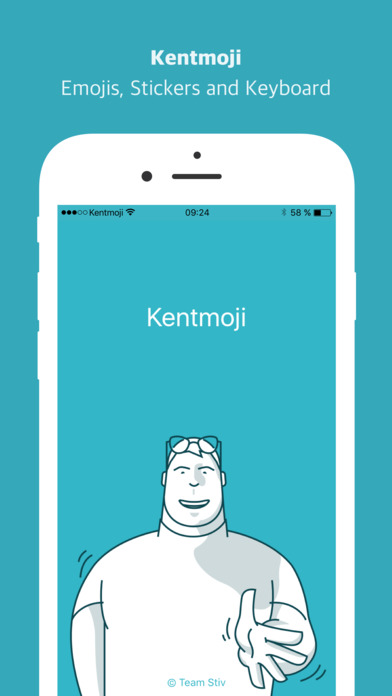
Kentmoji - Emojis, Stickers and Keyboard
Well, today, we’re introducing three revolutionary products of this introduction.
The first one: is a customizable emoji makers.
The second: is a various emoji keyboard.
And the third is a breakthrough communications with iMessage stickers.
So, three things: a customizable emoji makers; a various emoji keyboard; and a breakthrough iMessage stickers.
emoji makers, emoji keyboard, and iMessage stickers. Makers, keyboar… Are you getting it?
These are not three separate products, this is one app, and we are calling it Kentmoji.
Today, we are going to reinvent your emoji, and here it is.
How to use?
• TAP the Kent with plus(+) sign.
• SWIPE Kent’s face and body. (or TAP the Face or Body button below Kent)
• TAP the Share or Save button.
• SEND your own Kentmojis.
How to setup keyboard?
• Open the Settings App
• Tap General
• Tap Keyboard
• Tap Keyboards
• Tap Add New Keyboard
• Tap Kentmoji
• Tap Kentmoji again
• Turn on Allow Full Access
• Enjoy Kentmoji everywhere!
Emoji includes :
• Serious Kent
• Thumbs up Kent
• Shocked Kent
• Thinking Kent
• Clapping Kent
• Negotiating Kent
• Praying Kent
• Drinking Kent
• OK Kent
• Shy Kent
• Working out Kent
• Captain Kent
• Cheese Kent
• Cheering up Kent
• Cat with Kent
• Angry Kent
and much more 70 variations!!!



